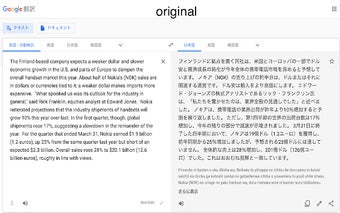trimtr: A Tool for Shaping Translated Sentences
trimtr is a Chrome extension developed by momochi. It falls under the category of Browsers and is specifically categorized as an Add-ons & Tools subcategory. This free tool is designed to shape sentences that will be translated using Google Translate.
Have you ever experienced difficulties when copying and pasting English sentences into Google Translate? trimtr is here to help! With trimtr, you can easily format your English sentences, ensuring that they are properly translated without any strange line breaks or spaces that may alter the meaning of the text.
To use trimtr, simply input your text into the Google Translate text box, and then click outside the text box to trigger the formatting. trimtr will automatically adjust and modify the text, making it more readable and suitable for translation.
In version 1.2, trimtr has added support for DeepL, another popular translation tool. Now, users can choose between Google Translate and DeepL for their translation needs.
Try out trimtr today and enhance the accuracy and readability of your translated sentences!